Resource: Circulation Events
The Circulation Events report lets districts view the total number of resources checked out and in, as well as resources lost, stolen, and found.
To access the report, select Resource > Circulation Events.
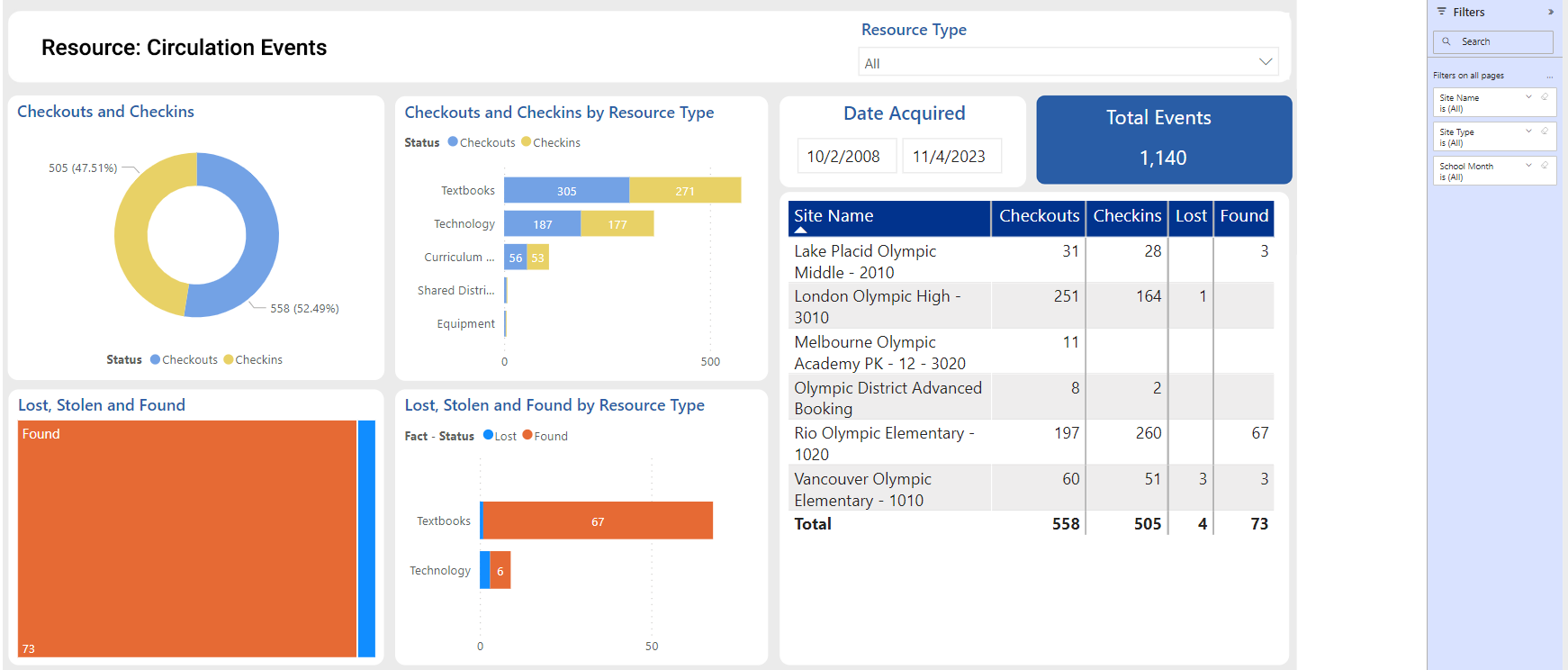
View data pertaining to the total number of items checked out and in or lost, stolen, and found for the entire district, by resource type, or by site. To see more in-depth information, click the various report sections:
-
Checkouts and Checkins
- Total number of items in the district that are checked out or have been checked in.
- List of descriptions of all items either checked out or in (by drilling through). Data includes barcode, transaction date, and patron barcode.
-
Checkouts and Checkins by Resource Type
- Total number of items in the district that are checked out or have been checked in, broken down by their resource type.
- List of descriptions of all items either checked out or in (by drilling through on a specific resource type). Data includes barcode, transaction date, and patron barcode.
-
Lost, Stolen and Found
- Total number of items in the district that were lost, stolen, or found.
- List of items by description (by drilling through).
-
Lost, Stolen and Found by Resource Type
- Total number of items in the district that were lost, stolen, or found, broken down by resource type.
- List of all items by description (by drilling through on a specific resource type).
- Total Events
- Total items checked out, checked in, lost, stolen, and found.
-
Site Name
-
Total items checked out, checked in, lost, stolen, and found by site.
-
Do any of the following:
-
Use Filters on the right side of the page to narrow report data to what you need.
-
Use the Resource Type drop-down to select the types of resources to appear in reports.
-
Use the Date Acquired fields to narrow items to their item record's date acquired.