Resource: 1:1 Resource Checkouts
The 1:1 Resource Checkouts report helps districts or sites manage resource distribution and deployment.
To access the report, select Resource > 1:1 Resource Checkouts.
Choose how to view data: either by patrons with or without checkouts, or by the total number of items checked out. Pages show the following information:
Patron Site/District Level Page
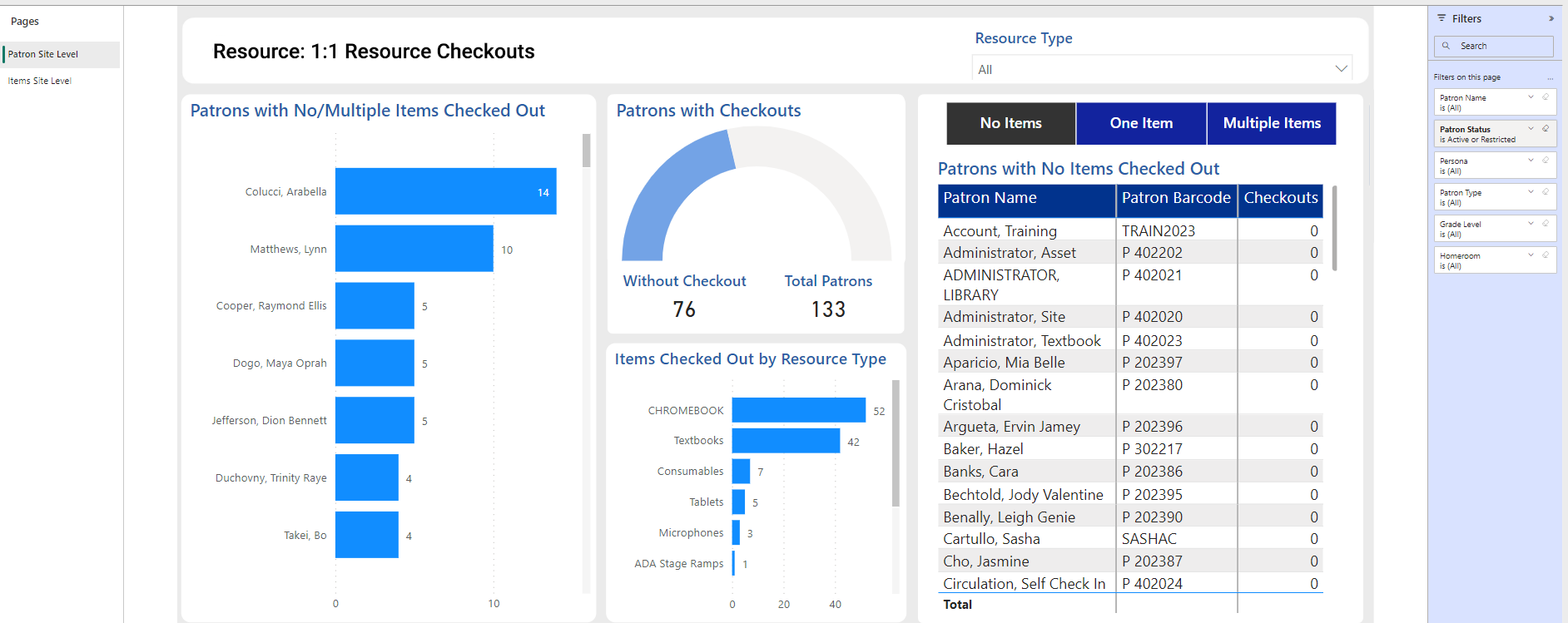
- Patrons with No/Multiple Items Checked Out (site)
- List of specific items a patron has when multiple items are checked out (by drilling through).
- Patrons with Checkouts by Site (district)
- Total number of patrons at a site with and without checkouts.
- List of specific patrons with or without checkouts (by drilling through).
- Patrons with Checkouts
- Quickly view how close to 100% of patrons have checkouts via a gauge chart.
- Total patrons and patrons without checkouts are listed as numbers.
- Items Checked Out by Resource Type
- Total number of items checked out by patrons for a specific resource type.
- Specific items checked out by patrons (by drilling through).
- Patrons with No Items, One Item, or Multiple Items
- Click a slicer to see a list of patrons with no items, one item, or multiple items checked out (site level).
- Select a slicer to list the sites and the total patrons at that site with no items, one item, or multiple items checked out (district level).
- List of patrons with zero, one, or multiple items checked out (by drilling through).
Items Site/District Level Page
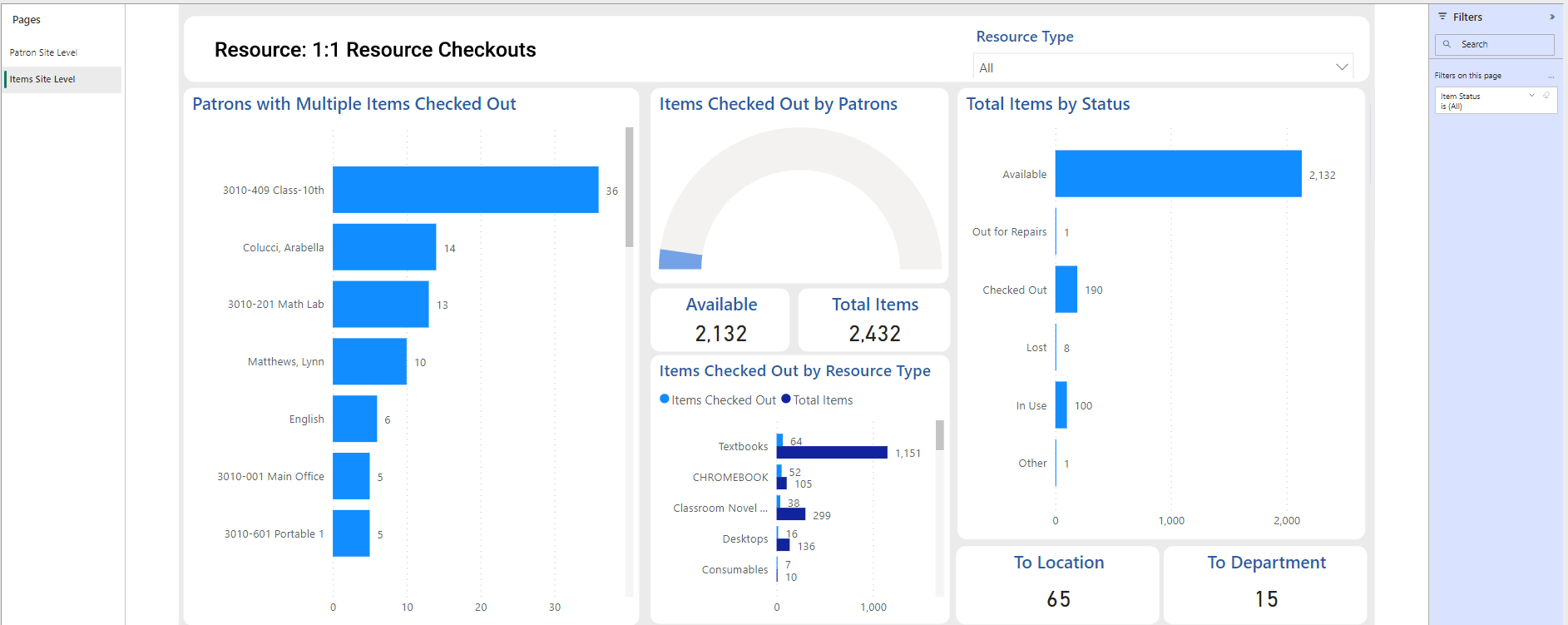
- Patrons with Multiple Items Checked Out (site level)
- List of specific items a patron has when multiple items are checked out (by drilling through).
- Total Items by Status and Site (district level)
- List of each site in the district and the total items at each broken down by status.
- List of items with a particular status (by drilling through).
- Items Checked Out (site level) / Items Checked Out by Patrons (district level)
- Quickly view how close to 100% of the total items are checked out.
- Total items available and total items listed as numbers.
- Items Checked Out by Resource Type
- Total number of items checked out by patrons for a specific resource type.
- Total number of items in the district.
- List of specific items and patron checked out to (by drilling through).
- Total Items by Status
- Total number of items with a particular status.
- List of specific items (by drilling through).
Do any of the following:
-
To narrow the report to only the data you want to see, use any of the available widgets and filters.
- Use the Resource Type drop-down to select the types of resources to appear in reports.