Navigation
Enriched Reports are pre-defined, interactive, and highly visual reports that help make the most of your data. With a few clicks, you can customize the reports to meet your needs.
|
Note: Enriched Reports is only available for US-based Destiny Cloud customers. |
Header Options
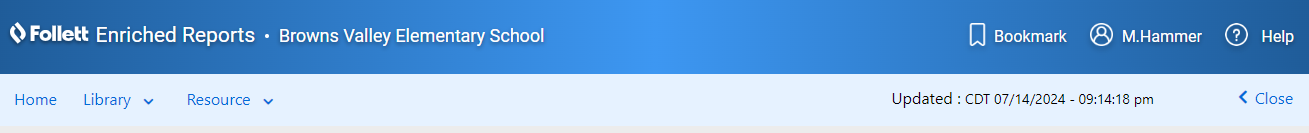
- To run, delete, and search for bookmarked reports, click Home.
- To run Library Manager and Destiny Discover reports, click the Library drop-down.
- To run Resource Manager reports, click the Resource drop-down.
- To save and run a customized report at a later time, click
 .
.
Other Navigation Options
- Right-click a section of a report or a specific bar in a graph to see a menu.
- Use the Resource Type drop-down to select the types of resources to appear in Resource Manager reports.
- Use Filters on the right side of the page to narrow report data to what you need.
- For collection analysis reports, you can click an element, and then View More Details.
Available Resources
- To view step-by-step information about the various reports, click Help in the top-right corner of any page.
- To find out the latest updates to Enriched Reports, click What's New? at the bottom of the Home page.
- To access Microsoft's support, click Power BI Assistance at the bottom of the Home page.