Discover Content Usage
The Discover Content Usage report is available for district- and site-level users. They can view the number of user devices visiting Destiny Discover, searches they performed, checkouts completed, and holds placed for Follett eBooks and Audiobooks through Destiny Discover.
To access the report, click Library > Discover Content Usage.
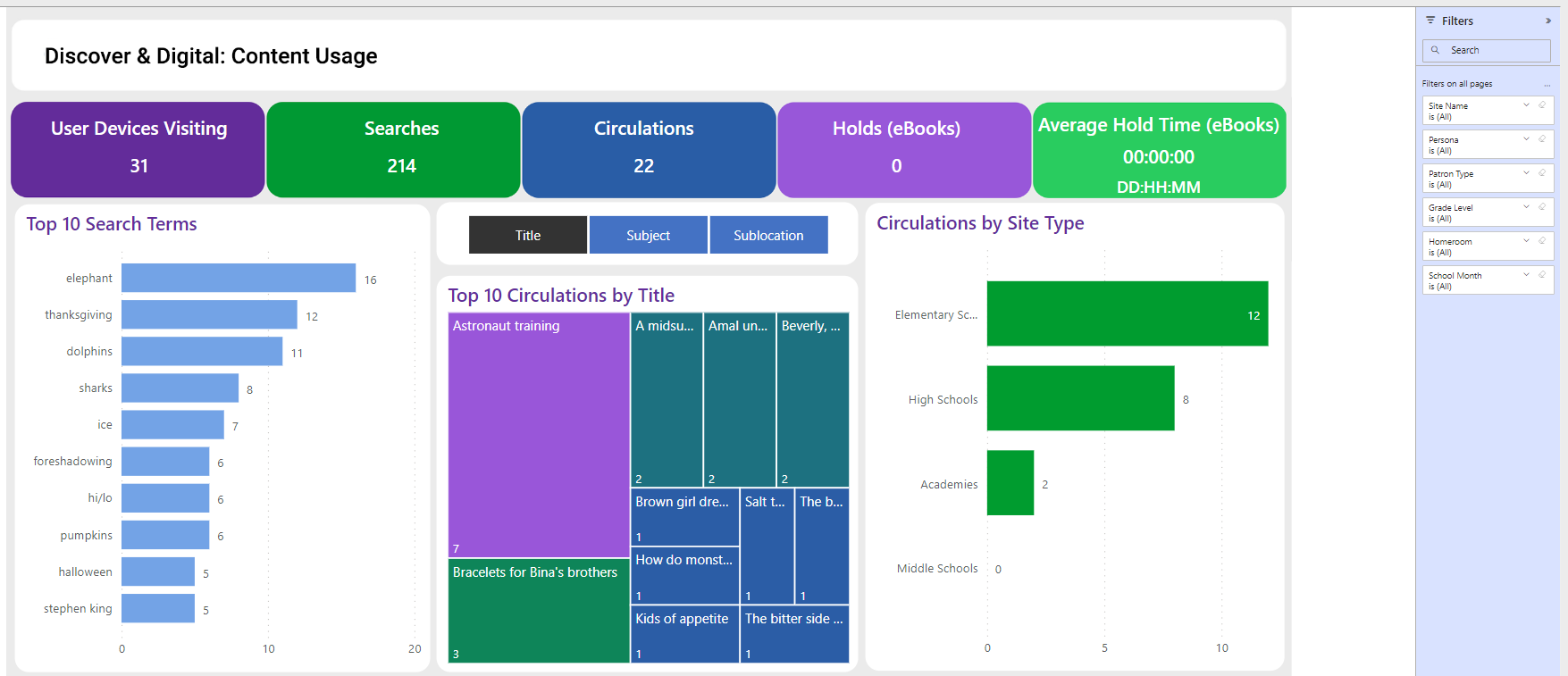
View data related to Follett eBook and eAudio content through Destiny Discover for the date range listed in the report's footer. This includes:
-
Users Visiting
- Number of user devices that have visited.
Note: If a user logs in to Destiny Discover on a device five times in one month, it counts as one visit.
- Number of user devices that have visited.
- Searches
- All searches performed.
- A list of search terms and number of times used (by drilling through).
- The Site Name of where a search was performed (district level only).
-
Circulations
- Total number of circulating eBooks and audiobooks.
- Number of eBook versus eAudio titles circulated (by drilling through).
- Number of titles checked out, listened to, and opened then checked out (by clicking either eBooks or eAudio).
- Number of titles checked out, listened to, or opened by grade level (by clicking a Checkout Type).
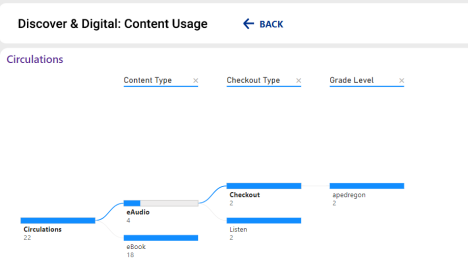
- Specific titles checked out (by drilling through).
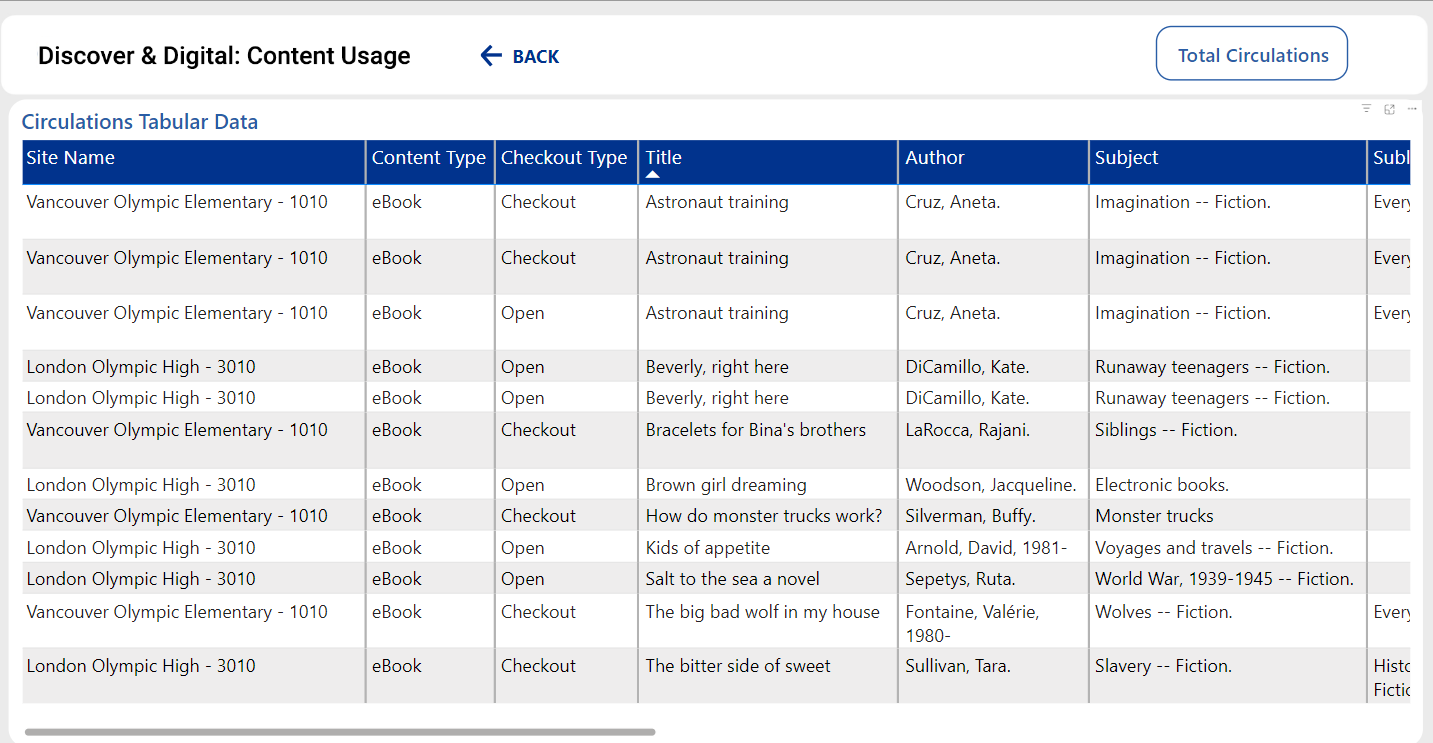
-
Holds
- Total number of eBooks placed on hold.
- List of specific titles, as well as the number of copies at a specific site and the district (by drilling through).
Note: The site-level report includes the patron the hold is for and when the hold was placed. The district-level report shows the site where the hold was placed, as well as the number of copies at the district and the specific site.
You can also view:
-
Top 10 search terms
-
Top 10 circulations by title, subject, or sublocation
-
Total circulations by site type
To narrow the report to only the data you want to see, use any of the available widgets and filters.